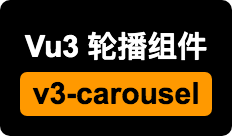在面向客户开发时,特别是根据客户输入的内容进行入库试,无法预计会输入什么,所以需要对客户输入的内容进行过滤,以免引起不必要的bug甚至数据库崩掉
参考网站
安装插件
引入插件
1
| import { getDefaultWhiteList, FilterXSS } from 'xss';
|
封装函数
插件的github文档中给出了很多api,根据自己的需求进行封装即可,如下所示:
1
2
3
4
5
6
7
8
9
10
11
12
13
14
15
16
17
18
19
20
21
22
23
24
25
26
27
28
29
30
| export const filterXSS = (() => {
const whiteList: any = getDefaultWhiteList();
for (const i of Object.keys(whiteList)) {
whiteList[i].push('style', 'class');
if (i === 'table' && whiteList[i]) {
whiteList[i].push('cellpadding', 'cellspacing', 'bordercolor');
}
}
whiteList.strike = ['style', 'class'];
const options = {
whiteList,
css: false,
stripIgnoreTag: true,
stripIgnoreTagBody: ['script', 'style'],
onTagAttr(tag: any, name: any, value: any, isWhiteAttr: any) {
if (tag === 'img' && name === 'src') {
return `${name}="data:image/ico;base64,aWNv" data-${name}=${value}`;
}
if (tag === 'a') {
return `${name}=${value} style="pointer-events: none;"`;
}
},
};
const myxss = new FilterXSS(options);
return myxss.process.bind(myxss);
})();
|
使用方法
1
2
3
4
| import { filterXSS } from '@/utils';
var filterData = filterXSS(res.data);
console.log(filterData);
|
祝君无Bug~